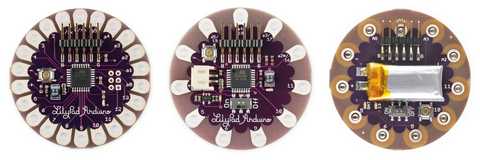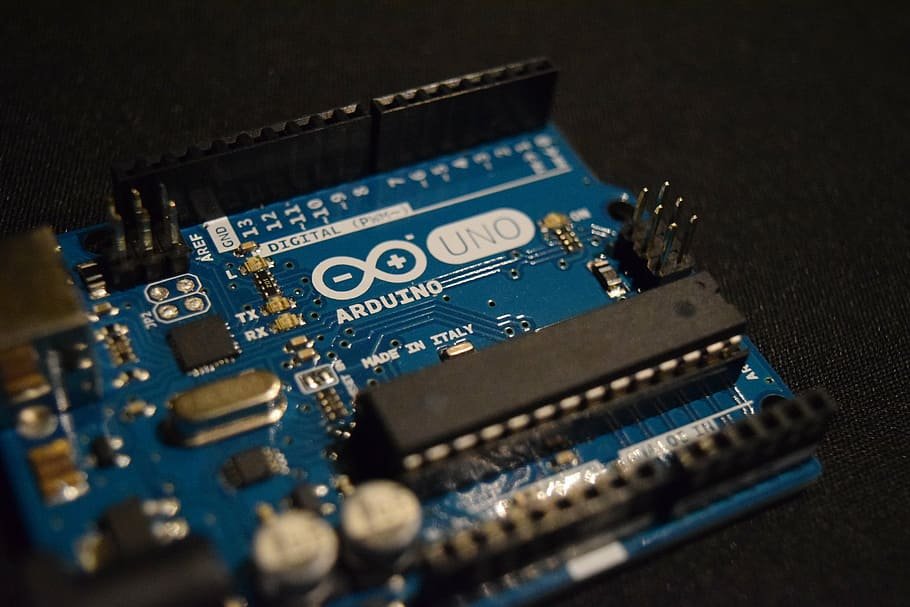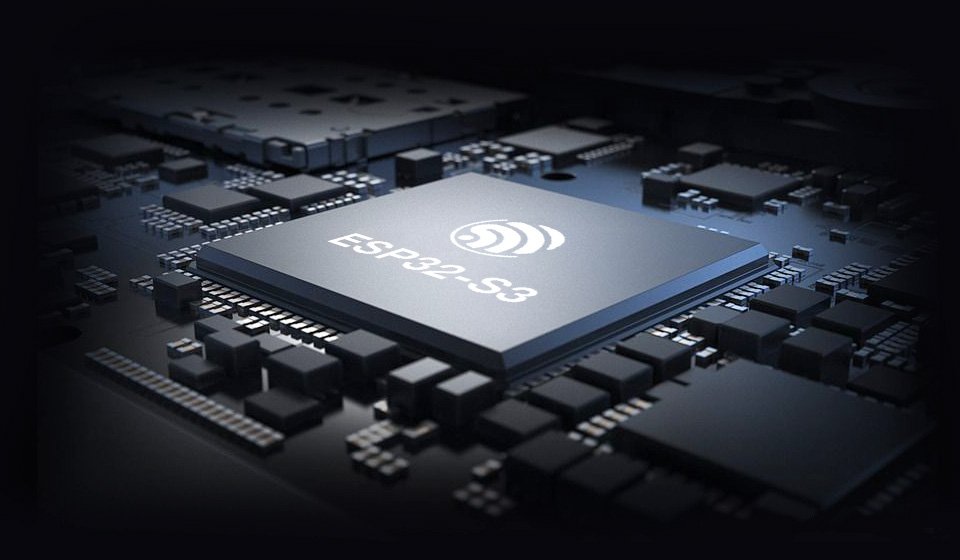Arduino offers a lot of development boards that can be used for automation, robotics, server and security, and other purposes. Arduino development boards are used for a variety of reasons, including cost-effectiveness, versatility, open-source hardware and software, and so on. Today, we’re going to tell you about the LilyPad Arduino family, which is designed for e-textiles and wearable applications. In this blog, we will be discussing the different LilyPad Arduino boards, their applications, pinout, circuit, specifications, and the differences between them.
LILYPAD
LilyPad, the Arduino family of boards, is developed specifically for wearable applications. LilyPad Arduino is powered by rechargeable batteries, allowing us to connect to actuators and sensors for easy integration in fabrics and clothing. One thing that all of these boards have in common is that they don’t support Ethernet or Wi-Fi, only a 3G cellular connection is supported. Leah Buechley and SparkFun Electronics created and built the LilyPad Arduino boards. Each LilyPad was creatively constructed with huge connection pads that can be stitched into clothes.
Types of Lilypad
The following are the types of Arduino Lilypad
- Arduino LilyPad Simple
- Arduino LilyPad Simple Snap
- Arduino LilyPad USB
- Arduino LilyPad USB plus
- Arduino LilyPad Main Board
Arduino LilyPad Simple
This is one of the most popular boards for beginners. It uses an ATMega328 microcontroller. On this board, pin identification is easier. When it comes to stitching, there is more space without the risk of colliding with other pins on the board. An ATmega328P with the Arduino bootloader controls it. It contains a built-in power supply socket, and an on/off switch. Any LiPo battery can be plugged into the socket.
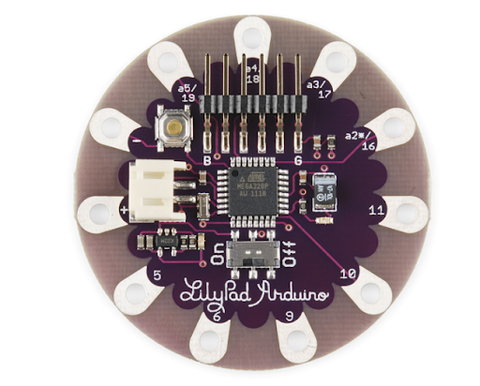
This is convenient because the board can be removed before washing. The Arduino LilyPad can be powered from a computer or other device via the micro-USB connector or from a power supply, battery, or battery pack via the VCC port. The Lilypad board is a control microcontroller for LEDs and other sensors that can be easily sewed onto outerwear with conductive thread.
The onboard switch can be used to turn the board on and off. The switch turns the board on and off when it is powered by a battery instead of an FTDI adapter; when the switch is in the ON position, the microcontroller receives power and the board work; when the switch is in the OFF position, the microcontroller does not receive power and the board does not work. The board is always on when powered by an FTDI adapter.
PINOUT
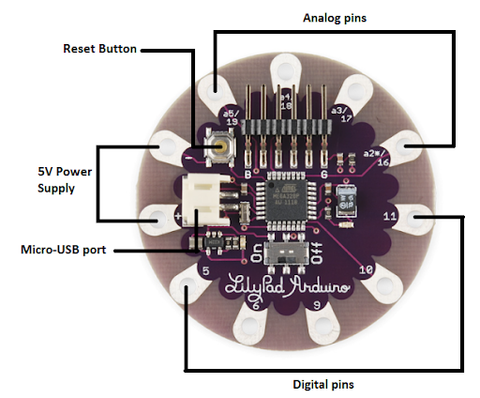
There are 9 Input-Output pins, one pin for +3.3VDC, and one pin for ground. It has a JST connector as well as a built-in Lithium Polymer battery charging circuit. The ATmega328 is used on the board. Each of the 9 digital I/O pins on the LilyPad Arduino Simple can be used as I/O pins, using pinMode(), digitalWrite(), and digitalRead() functions. They are powered by 5 volts. Each pin includes a 20 kOhm internal pull-up resistor (disconnected by default) and can deliver or receive a maximum of 40 mA. PWM pins: 5, 6, 9, 10, 11 Provide 8-bit PWM output with the analogWrite() function.
A2-A5 analog pins. The LilyPad Simple Arduino has four analog inputs, A2 through A5, that can also be used as digital I/O pins. Each analog input has a resolution of ten bits (i.e. 1024 different values). The LilyPad Simple Arduino is designed in such a way that it may be reset by software running on a connected computer, rather than requiring a click on the reset button.
Arduino LilyPad Simple Snap
The LilyPad Arduino SimpleSnap is a microcontroller board designed for wearables and e-textiles. It has a built-in lithium polymer battery and conductive snaps instead of through-holes. It also has a built-in charging circuit for the battery. The ATmega328 is used in this board.
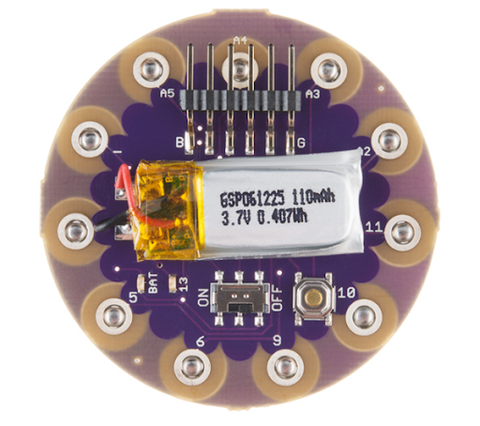
The board’s primary power source is the Lilypad SimpleSnap’s built-in lithium polymer battery. The board also contains a MCP73831 LiPo battery charging chip. If the board is connected to an FTDI port, the battery will be charged by the FTDI power. The LED adjacent to the switch lights up while the battery is being charged. When the battery is fully charged, the charging will automatically stop. The LilyPad Simple board is similar to the SimpleSnap board in appearance and operation, with the exception of two main differences: a built-in rechargeable Lithium Polymer battery and female snap connectors.
Pin Out
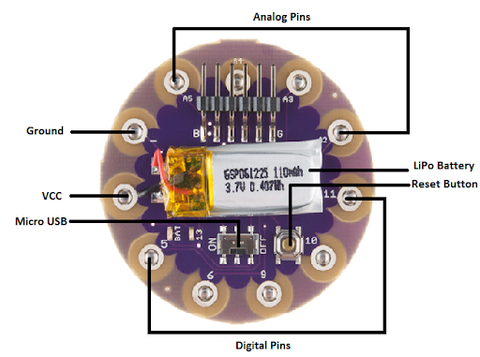
The SimpleSnap board has a total of 9 I/O pins, one pin for +5VDC and one for ground. Each of the 9 digital I/O pins on the LilyPad Arduino SimpleSnap can be used as an input or output, using pinMode(), digitalWrite(), and digitalRead() functions. They work on 3.3 volts. Each pin has a 20 kOhm internal pull-up resistor (disconnected by default) and can provide or receive a maximum of 40 mA. PWM pins: 5, 6, 9, 10, 11 Provide 8-bit PWM output with the analogWrite() function.
A2-A5 analog pins. The LilyPad Arduino SimpleSnap has four analog inputs, A2 to A5, that can all be used as digital I/O pins. Each analog input has a resolution of ten bits (i.e. 1024 different values). When the board is connected to a computer, the battery will charge. When the battery is charged, an orange light will glow.
Arduino LilyPad USB
The LilyPad Arduino USB is an ATmega32u4-based microcontroller board. It has 8 MHz resonator, a micro USB connection, a JST connector for a 3.7V LiPo battery, and a reset button. It comes with everything you need to get started with the microcontroller; simply plug it into a computer with a USB cable or power it with a battery.

The LilyPad Arduino USB differs from other LilyPad boards in that the ATmega32u4 has built-in USB communication, eliminating the need for a separate USB-to-serial adapter. The LilyPad Arduino USB is powered by a 3.7V LiPo battery or a micro USB cable (connected to the JST connector on the board). The inbuilt MIC5219 regulates both power sources to the operating voltage (3.3V). The onboard switch can be used to turn the board on and off. The microcontroller receives power and the board works when the switch is turned on. The microcontroller does not receive power when the switch is in the “CHG” state. (Whether the board is powered by USB or a battery, this is true.) The ATmega32u4 has 32 KB of memory (with 4 KB used for the bootloader). There’s also 2.5 KB of SRAM and 1 KB of EEPROM.
Pinout
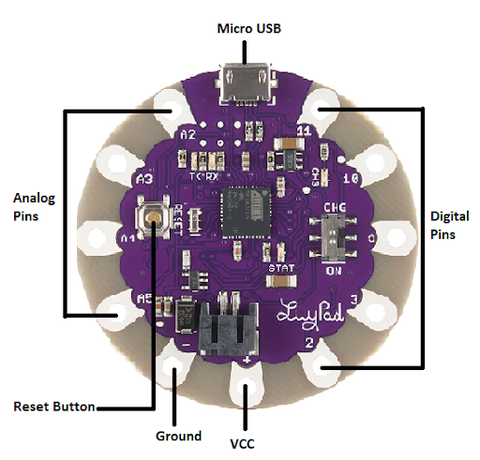
It has 9 digital input/output pins. The regulated 3.3V power supply is used to power the microcontroller and other components on the board. This can come via a USB connection or a battery, both of which are controlled by the onboard regulator.
Each of the 9 digital I/O pins on the LilyPad Arduino USB can be used as an input or output, using pinMode(), digitalWrite(), and digitalRead() functions. They work on 3.3 volts. Each pin includes a 20-50 kOhm internal pull-up resistor (disconnected by default) and can deliver or receive a maximum of 40 mA. PWM pins: 3, 9, 10, 11, and 13. Provide 8-bit PWM output with the analogWrite() function.
A built-in LED is connected to digital pin 13. The LED is turned on when the pin is HIGH, and it is turned off when the pin is LOW. A2-A5 analog pins. The LilyPad Arduino USB features four analog inputs, that can all be used as digital inputs.
Arduino LilyPad USB plus
LilyPad USB Plus, a sewable electronics microcontroller board controlled by an ATmega32U4 with the Arduino bootloader. It has a built-in power supply JST and an on/off switch, with a micro-USB cable being the only additional piece of hardware required to program the LilyPad USB Plus.
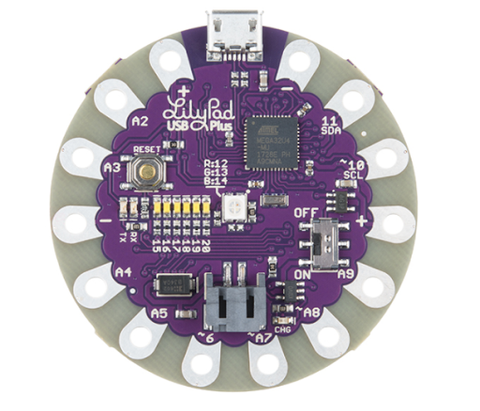
It consists of a RGB LED in the board’s center, as well as six white LEDs that act as a bar graph. The LilyPad USB Plus was created to simplify your sewable project by keeping things simple and allowing you to work more freely without having to sew a power supply. The board contains a built-in power source that can be accessed through the JST connection socket, making it simple to connect your batteries. On the other side is the USB port, which is used to program the board.
Pinout
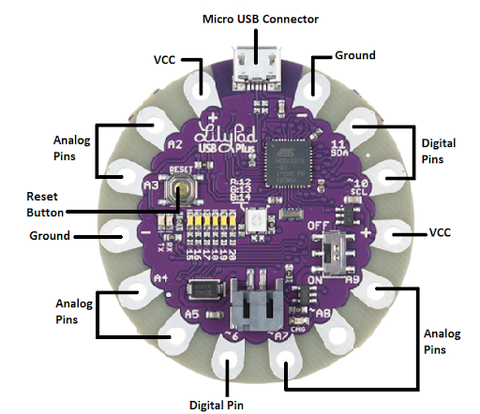
It includes fourteen sew tabs on which conductive thread can be used to attach components. Four of these pins are used for connecting power and ground of LilyPad sensors and accessory boards, and 10 are used for input/output (I/O) pins. It is connected to the ATmega32U4 chip.
Each of the 4 digital I/O pins on the LilyPad Arduino can be used as an input or output, using pinMode(), digitalWrite(), and digitalRead() functions. The LilyPad Arduino USB features 7 analog inputs, that can all be used as digital inputs.
Arduino LilyPad Main Board
The LilyPad Arduino Main Board works on the ATmega168V (the low-power version of the ATmega168) or the ATmega328V. The LilyPad Arduino is designed for e-textiles and wearables. With conductive thread, it can be sewed to the fabric. The LilyPad Arduino consists of an ATmega328 with the Arduino bootloader and a minimum number of additional components.
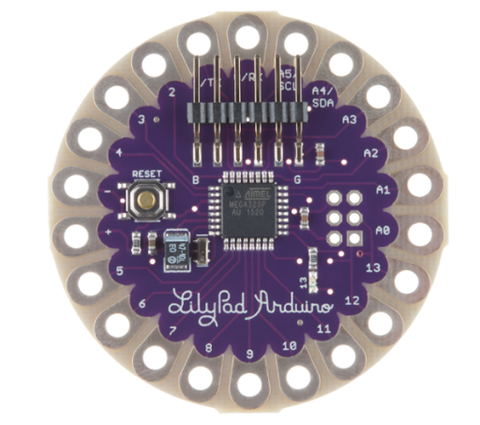
This board operates between 2 to 5 volts and has wide pin-out holes for simple sewing and connection. If your project requires more analog input pins than the other LilyPad Arduino products, this board is recommended. It does not have a battery port like the others, so you’ll have to sew a power supply to the + and – pins on the board. To connect to a computer and upload code, the LilyPad Arduino 328 Main Board requires a LilyPad FTDI Basic Breakout and USB Mini-B Cable. The ATmega32u4 and ATmega 328P microcontrollers are used on the LilyPad Mainboard: The ATmega32u4 microcontroller, which is most commonly used, offers the advantage of supporting two USB protocols at the same time.
PinOut
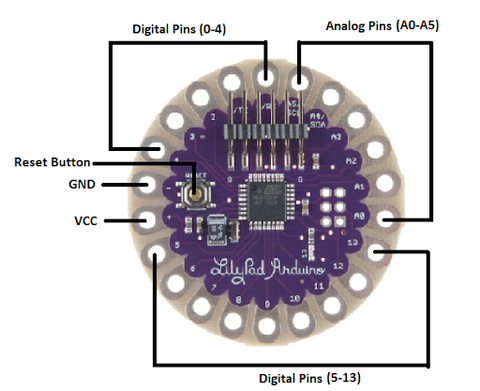
The board contains 14 digital pins that can be employed as an input or output, using pinMode(), digitalWrite(), and digitalRead() functions. The LilyPad Arduino has six analog inputs that can be used as digital I/O as well. They are labeled A0 to A5 on the board and have a resolution of 10 bits. The board has a wide voltage range and can work between 2.7 and 5.5 volts. The board’s pins have the capacity to control and handle the attached device’s input and output. There are 6 PWM pins.
Use your LilyPad Arduino USB on the Arduino Desktop IDE Install the Arduino Desktop IDE Connect the boardThe USB 2 Serial adapter and a USB cable are used to connect the Arduino board to your computer. Open the LED blinking example sketch: Blink can be found in File > Examples >01.Basics > Blink. Select your board type (Lilypad) and port You’ll need to select the entry in the Tools > Board menu that corresponds to your Arduino board. Upload the programIf the upload is successful, the message “Done uploading.” will appear in the status bar.
DIFFERENCE
| Arduino LilyPad Simple | Arduino LilyPad Simple Snap | Arduino LilyPad USB | Arduino LilyPad USB plus | Arduino LilyPad Main Board | |
| Microcontroller | ATMega328 | ATMega328 | ATmega32U4 | ATmega32U4 | ATMega328 |
| Digital I/O Pins | 9 | 9 | 9 | 10 | 14 |
| Analog Input Pins | 4 | 4 | 4 | 7 | 6 |
| Programming Interface | FTDI | FTDI | USB | FTDI | FTDI |
| Battery Attachment | JST Connector | Built-in LiPo | JST Connector | Built-in LiPo | Sew Tabs |