The open source platforms like Arduino has rewarded the people by supporting them to create new and innovative products. And hence, with the changing technology, Arduino always come up with new interesting features in order to meet your creativity! As an example we can see the emerging of ARDUINO MEGA.
This Atmega2560 based microcontroller board, commonly called Arduino Mega 2560 has energized the automation industry with its platform which is very simple and easy to use and also it has some really cool features.
What is Arduino Mega 2560?
The Arduino Mega 2560 is a microcontroller board based on the ATmega2560. It has 54 digital input/output pins (of which 15 can be used as PWM outputs), 16 analog inputs, 4 UARTs (hardware serial ports), a 16 MHz crystal oscillator, a USB connection, a power jack, an ICSP header, and a reset button. It contains everything needed to support the microcontroller; simply connect it to a computer with a USB cable or power it with a AC-to-DC adapter or battery to get started. The Mega 2560 board is compatible with most shields designed for the Uno and the former boards Duemilanove or Diecimila.
Arduino Mega 2560 Pinout
The following figure shows the pinout diagram of Arduino Mega 2560.
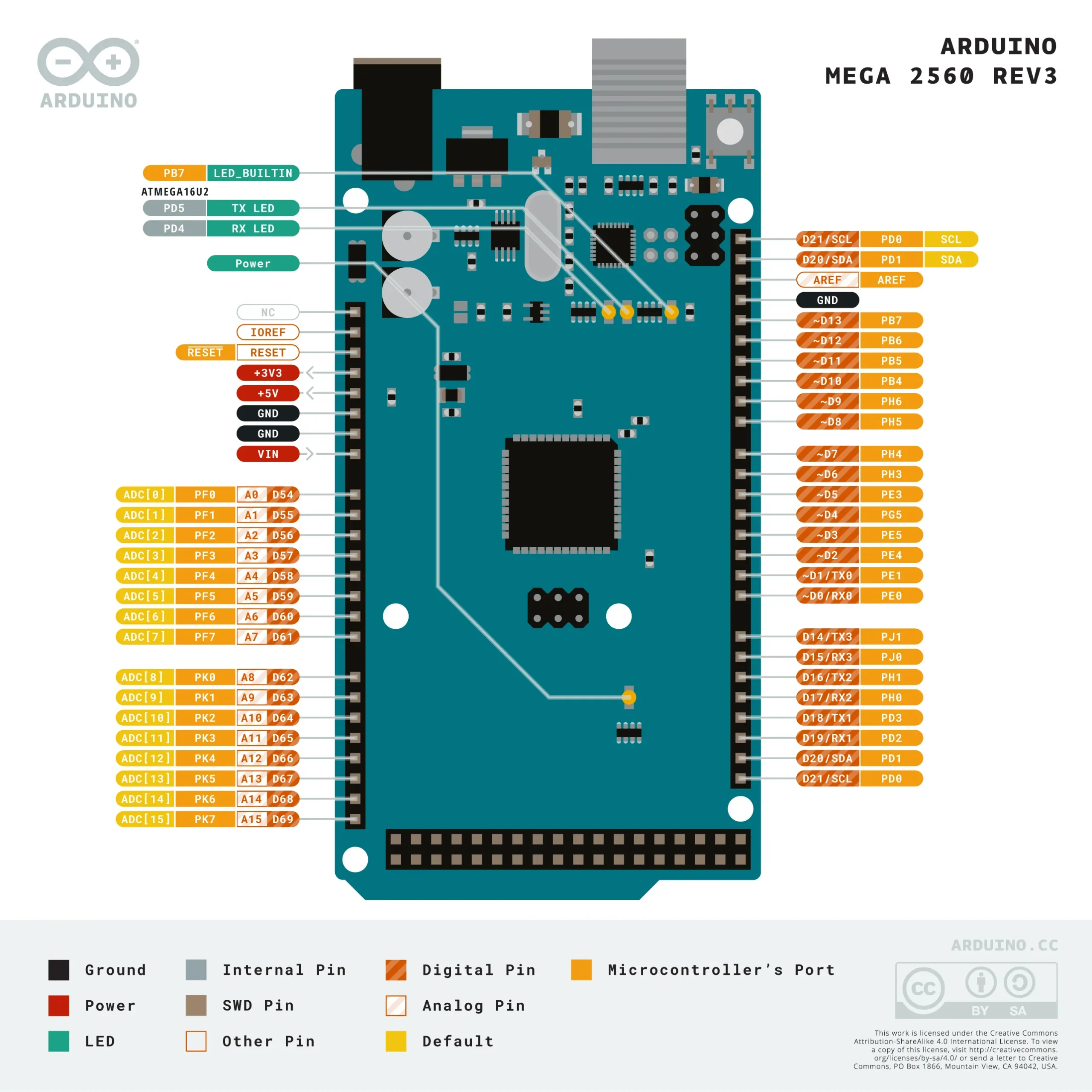
Arduino Mega 2560 Pin Description
In this section, we’ll cover the pin description of each pin incorporated on the board.
Digital I/O Pins: There are total of 54 digital I/O pins available on the board which can be used to connect the board with external components.
PWM: 15 pins are used for PWM which is a process used to control the speed of the motor or brightness of the LED.
LED: This is the built-in LED connected to pin 13. When 5V is provided to this pin, it will turn ON the LED while ground or zero V will turn it OFF.
Analogue Pins: There are 16 analogue pins incorporated on the board marked as A0 to A15. These pins can measure voltage from ground to 5V and each pin is a 10-bit resolution pin.
GND: This board carries 5 ground pins which are used for projects where more than one ground is required.
External Interrupts: Six pins are reserved for generating external interrupts. Those are pin number 0, 3, 18, 19, 20 & 21.
Reset: This is the reset pin of the board. This pin is useful when your code gets stuck in the middle of the running program, pressing this pin will reset the code compiled into the board.
Vin: This is the input voltage of the board which ranges from 6V to 12V, however, recommended input voltage ranges from 7V to 12V.
AREF: This is the analogue reference voltage that is a reference voltage for the analogue inputs.
USART Communication: The board comes with USART serial communication where two pins TX and RX are used for the transmission and receiving of serial data.
SPI Communication: The device supports SPI (serial peripheral interface) communication which allows the transmission of data between the controller and other peripheral devices.
I2C Communication: The unit supports the I2C serial communication protocol where two pins 20 & 21 are reserved for this communication. The 20 is an SDA pin which is a serial data line used for holding the data and the 21 is an SCL pin which is a serial clock line used employed for offering data synchronization between the devices.
Technical Features of Arduino Mega 2560
| Microcontroller | ATmega2560 |
| Operating Voltage | 5V |
| Input Voltage (Recommended) | 7 – 12V |
| Input Voltage (Limit) | 6 – 20V |
| Analog Input Pins | 16 |
| Digital I/O Pins | 54 |
| DC CUrrent for 3.3V Pin | 50mA |
| DC Current per I/O Pin | 20mA |
| FLash Memory | 256 kB |
| SRAM | 8kB |
| EEPROM | 4kB |
| Clock Speed | 16MHz |
| LED_BUILTIN | 13 |
How to Program Arduino Mega 2560
Arduino Mega 2560 can be programmed using Arduino IDE software which is an official Arduino software used to program all Arduino boards. This software is used for writing, compiling, and uploading the code into the Arduino board.
This unit comes with a USB interface so a USB cable can be used to connect the device with the computer through which you can transfer sketch (Arduino program is called a sketch) to the board. Moreover, this software is open-source which means it is free to use and anyone can use this software to allow the board to work as per the number of instructions you send from this software to the Arduino board.
The board carries a built-in Bootloader which means you don’t require an external burner to burn the code into the Arduino device.
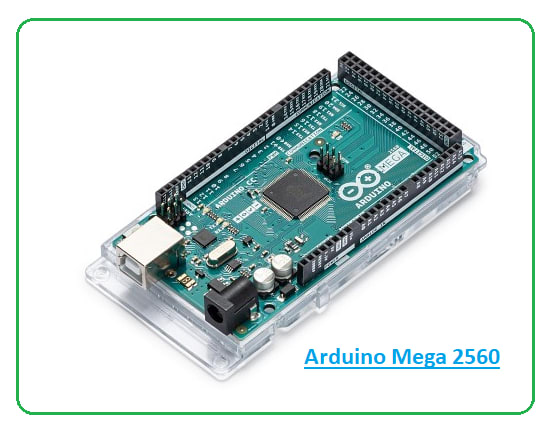
Advantages and Disadvantages
Out of many advantages, Arduino Mega 2560 has few disadvantages too. Let’s see what they are.
Advantages of Arduino Mega 2560
- It comes with more memory space, bigger size and more I/O pins.
- Speedy communication can be achieved since there is a reset button and 4 hardware serial port (USART).
- There are three ways to power the board i.e. either through USB cable, or by using Vin pin of the board, or through Power jack.
- This board comes with resettable polyfuse that prevents the USB port of your computer from overheating in the presence of high current flowing through the board.
- This board comes with two voltage regulator i.e. 5V and 3.3V which provides the flexibility to regulate the voltage as per requirements.
Disadvantages of Arduino Mega 2560
-
- It is available only for 8-bits not for 32 bits.
-
- Clock speed is limited to 20 MHz.
Applications:
This board can work as a stand-alone project or can be integrated with other Arduino boards, Arduino shields, and Raspberry Pi boards. This unit is recommended for electronic projects that require more memory space and GPIO pins.
The following are the applications of this Arduino mega board.
-
- Parallel programming and Multitasking
-
- Can control more than one motors
-
- Home automation and security systems
-
- Embedded Systems
-
- Interfacing of number of sensors
-
- Sensing and detecting temperature
-
- Water level detection projects
-
- Developing 3D printer
-
- IoT applications

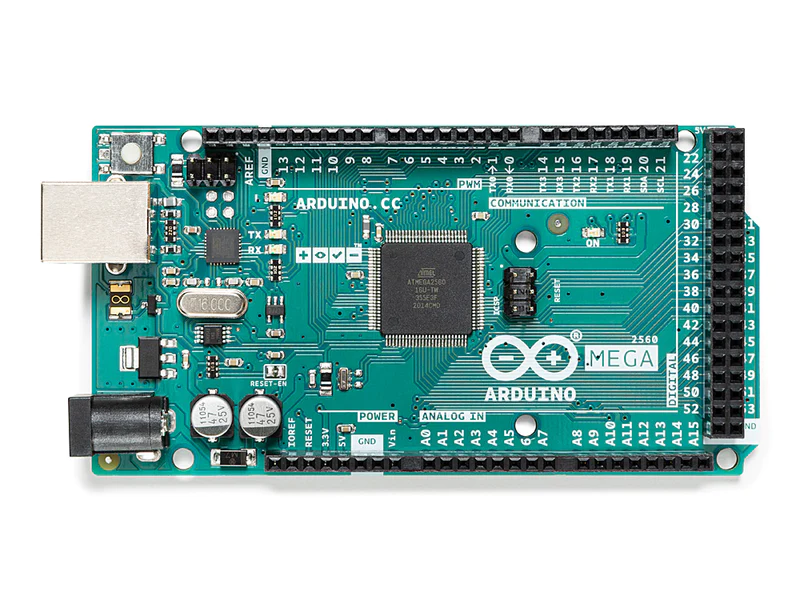
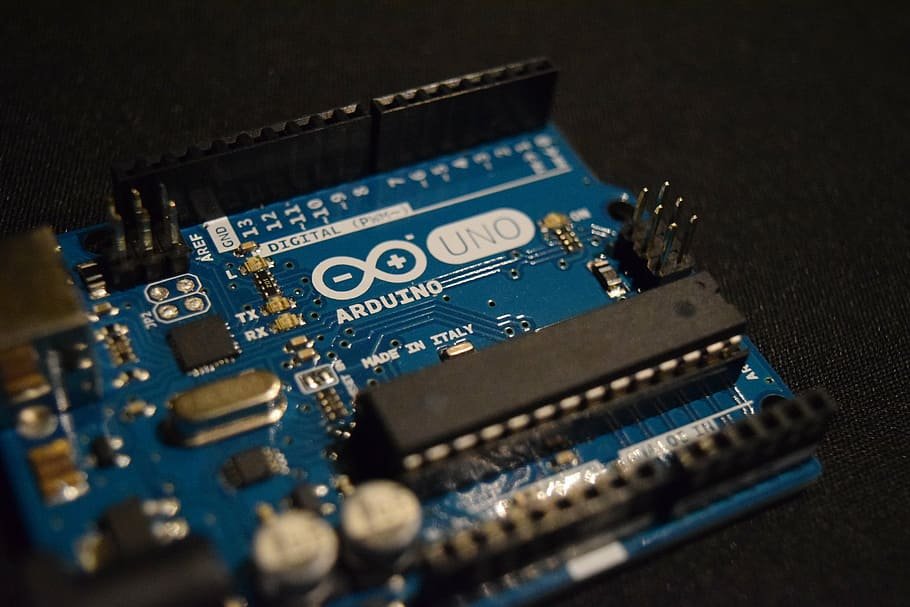


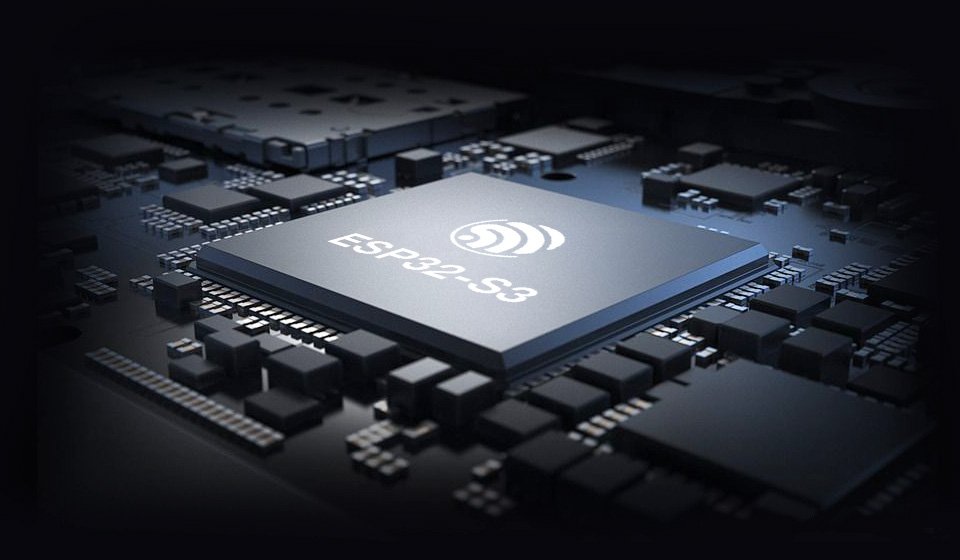
I was suggested this blog by my cousin. I am
not sure whether this post is written by him as nobody else know
such detailed about my trouble. You are incredible! Thanks!
Remarkable! Its actually awesome paragraph, I
have got much clear idea concerning from this piece of writing. http://Mimilab.kr/?document_srl=103016
Thanks in support of sharing such a pleasant opinion, article is good, thats why
i have read it entirely
Very interesting subject, thank you for putting up.