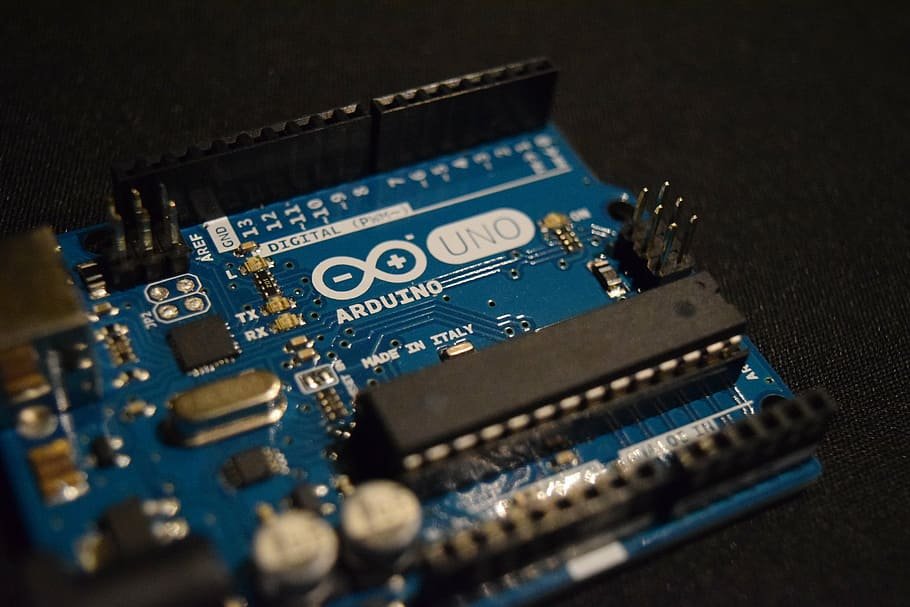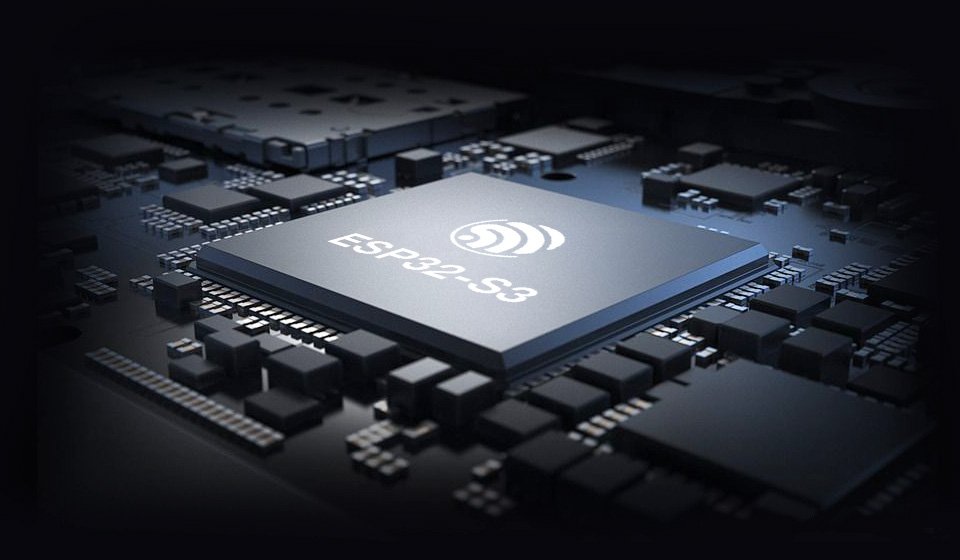What is an IDE?
An integrated development environment (IDE) is a software application that helps programmers develop software code efficiently. It increases developer productivity by combining capabilities such as software editing, building, testing, and packaging in an easy-to-use application. Just as writers use text editors and accountants use spreadsheets, software developers use IDEs to make their job easier.
Why are IDEs important?
You can use any text editor to write code. However, most integrated development environments (IDEs) include functionality that goes beyond text editing. They provide a central interface for common developer tools, making the software development process much more efficient. Developers can start programming new applications quickly instead of manually integrating and configuring different software. They also don’t have to learn about all the tools and can instead focus on just one application. The following are some reasons why developers use IDEs:
Code editing automation
Programming languages have rules for how statements must be structured. Because an IDE knows these rules, it contains many intelligent features for automatically writing or editing the source code.
Syntax highlighting
An IDE can format the written text by automatically making some words bold or italic, or by using different font colors. These visual cues make the source code more readable and give instant feedback about accidental syntax errors.
Intelligent code completion
Various search terms show up when you start typing words in a search engine. Similarly, an IDE can make suggestions to complete a code statement when the developer begins typing.
Refactoring support
Code refactoring is the process of restructuring the source code to make it more efficient and readable without changing its core functionality. IDEs can auto-refactor to some extent, allowing developers to improve their code quickly and easily. Other team members understand readable code faster, which supports collaboration within the team.
Local build automation
IDEs increase programmer productivity by performing repeatable development tasks that are typically part of every code change. The following are some examples of regular coding tasks that an IDE carries out.
Compilation
An IDE compiles or converts the code into a simplified language that the operating system can understand. Some programming languages implement just-in-time compiling, in which the IDE converts human-readable code into machine code from within the application.
Testing
The IDE allows developers to automate unit tests locally before the software is integrated with other developers’ code and more complex integration tests are run.
Debugging
Debugging is the process of fixing any errors or bugs that testing reveals. One of the biggest values of an IDE for debugging purposes is that you can step through the code, line by line, as it runs and inspect code behavior. IDEs also integrate several debugging tools that highlight bugs caused by human error in real time, even as the developer is typing.
What are the types of IDEs?
Integrated development environments (IDEs) can be broadly classified into several different categories, depending on the application development they support and how they work. However, many IDE software applications can fit into multiple categories. The following are some types of IDEs:
Local IDEs
Developers install and run local IDEs directly on their local machines. They also have to download and install various additional libraries depending on their coding preferences, project requirements, and development language. While local IDEs are customizable and do not require an internet connection once installed, they present several challenges:
- They can be time-consuming and difficult to set up.
- They consume local machine resources and can slow down machine performance significantly.
- Configuration differences between the local machine and the production environment can give rise to software errors.
Cloud IDEs
IDEs that are provided as a cloud-based Software-as-a-Service (SaaS) provide a number of unique benefits compared to local development environments. For one, as with any SaaS offering, there is no need to download software and configure local environments and dependencies, so developers can start contributing to projects quickly. This also provides a level of standardization across team members’ environments, which can mitigate the common “this works on my machine, why doesn’t it work on yours” problem. Additionally, since the development environment is centrally managed, no code resides on an individual developer’s computer, which can help with intellectual property and security concerns.
The impact of processes on local machines is also different. Processes like running builds and testing suites are typically compute-intensive, which means developers are probably unable to continue using workstations while a process is running. A SaaS IDE can dispatch long-running jobs without monopolizing the compute resources of a local machine. Cloud IDEs are also typically platform agnostic, allowing connection to different cloud vendors.
Standardized development environment
Software development teams can centrally configure a cloud-based IDE to create a standard development environment. This method helps them avoid errors that might occur due to local machine configuration differences.
Platform independence
Cloud IDEs work on the browser and are independent of local development environments. This means they connect directly to the cloud vendor’s platform, and developers can use them from any machine.
Better performance
Building and compiling functions in an IDE requires a lot of memory and can slow down the developer’s computer. The cloud IDE uses compute resources from the cloud and frees up the local machine’s resources.
How should I choose an IDE?
You can find many modern integrated development environments (IDEs) on the market with a range of features and different price points. Many IDEs are open source, or free to use and configure. The following are some criteria to consider when choosing an IDE:
The programming language
The programming language you want to code in often dictates the choice of an IDE. Dedicated IDEs have automation features that particularly suit the syntax of specific languages. On the other hand, multi-language IDEs support multiple languages.
The operating system
While most IDEs have multiple versions for different operating systems, they might work better on specific platforms. For example, some IDEs can perform optimally on the Linux platform but might be slow or difficult to use on other platforms.
Automation features
The three common features in most IDES are the source code editor, build automation, and debugger. Additional features may vary and can include the following:
- Code editor UI enhancements
- Automated testing features
- Code deployment support via plugin integration
- Code refactoring support
- Application packaging support
IDE customization
Some IDEs include the ability to customize workflows to match a developer’s needs and preferences. You can download and use plugins, extensions, and add-ons to customize your programming experience.
Advantages of using IDE
Some of common advantages of IDEs or Integrated Development Environments are as follows:
- Project Management: IDEs make viewing the project directory structure much simpler which breaks down the tedious tasks of working with multiple files. Typically IDEs also include a number of tools, such as syntax highlighting, code completion, and code folding, which makes it easier to manage the overall project.
- Saving plenty of time and Effort: IDEs often include a variety of tools that can not only assist you in organizing your code but also quickly highlight the error in your code. They also include a flexible combination of tools for compiling, building, testing, and deploying your code, through which you can automate these tasks eliminating the need to manually run each task.
- Productivity: IDEs can increase your productivity by providing a centralized location for all of your development needs, from writing and editing code to debugging and deploying. Some of the functionality provided by IDEs can also be accomplished with a text editor and command-line tools, but IDEs usually make the process more convenient and user-friendly.
Disadvantages of using IDE
Some of common disadvantages of IDEs or Integrated Development Environments are as follows:
- Not beginner Friendly: IDEs are complex tools and generally provide quite an intimidating UI, which can be a little tough to comprehend for a beginner. Maximizing their benefit generally needs a dedicated effort.
- Frequent Updates: It’s difficult to keep up with constant updates, such as new samples, templates, and features.
- Only Assist in writing code: As a tool, IDEs (Integrated Development Environments) are limited to being an assistant. They can’t write code or automatically fix errors, one still needs the knowledge to write clean code.
- Cost: Some IDE is Expensive or needs additional costs to unlock some add-ons, which can be a barrier for small-scale companies or learning Individuals.
Conclusion
Choosing an IDE is usually determined by the type of project you’re working on, as well as various environmental requirements; offering a variety of features such as code editing, debugging, and version control that can streamline and increase productivity in the software development process. Of course, you still must consider your budget and personal preferences. Overall, the use of IDEs can assist individuals or businesses in improving their software development process, resulting in shorter time-to-market, cost savings, and higher software quality.
Now that you have gone through the explanation and examples above, hopefully, you will find an IDE that is best suited for you. Visual Studio, JetBrains’ PyCharm, and Android Studio are some of the popular IDEs. It’s always a good idea to experiment with a few different IDEs to see which one you prefer. If you have a favorite, do share which one!