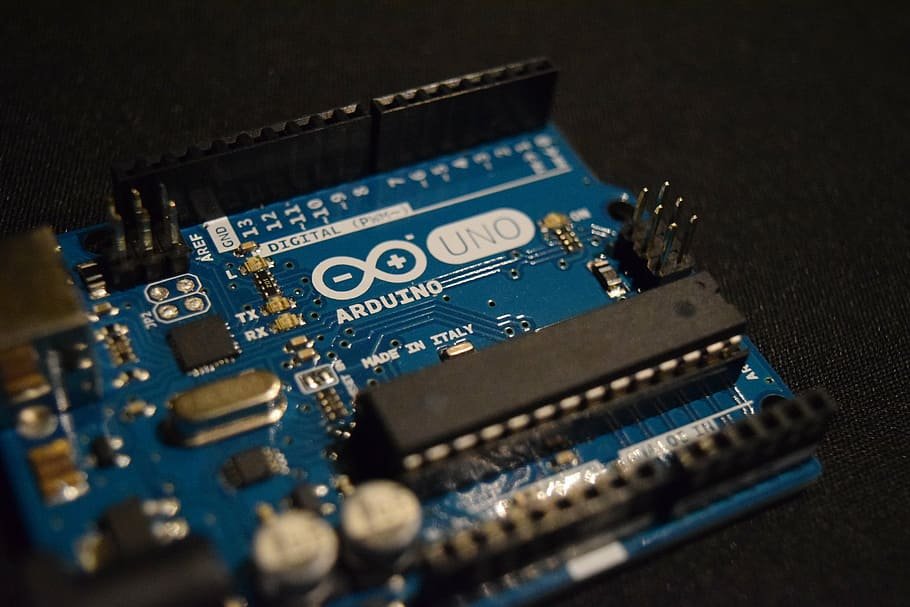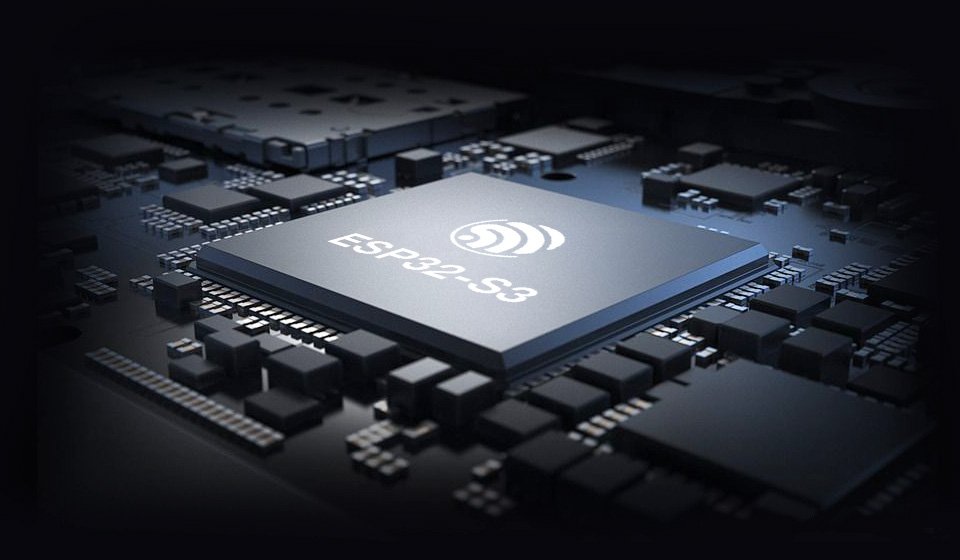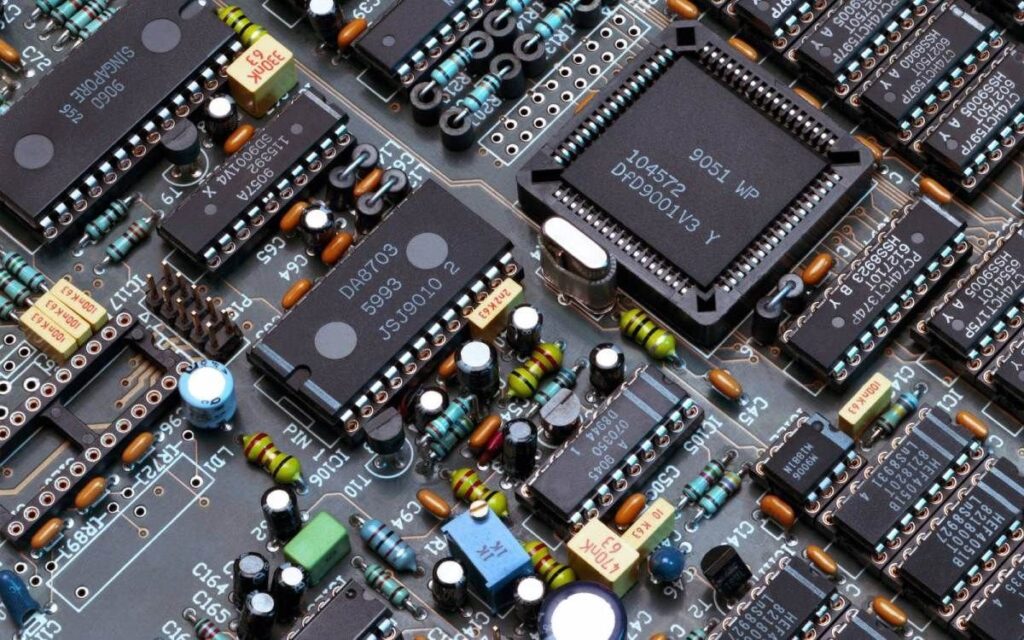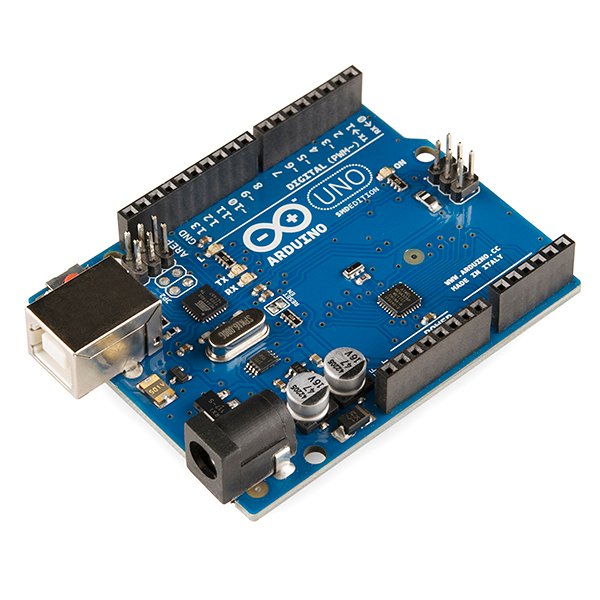
Arduino is an open-source platform used for building electronics projects. Arduino consists of both a physical programmable circuit board (often referred to as a microcontroller) and a piece of software, or IDE (Integrated Development Environment) that runs on your computer, used to write and upload computer code to the physical board.
The Arduino platform has become quite popular with people just starting with electronics, and for good reason. Unlike most previous programmable circuit boards, the Arduino does not need a separate piece of hardware (called a programmer) to load new code onto the board — you can simply use a USB cable. Additionally, the Arduino IDE uses a simplified version of C++, making it easier to learn to program. Finally, Arduino provides a standard form factor that breaks out the functions of the microcontroller into a more accessible package.
Why Should You Use Arduino?
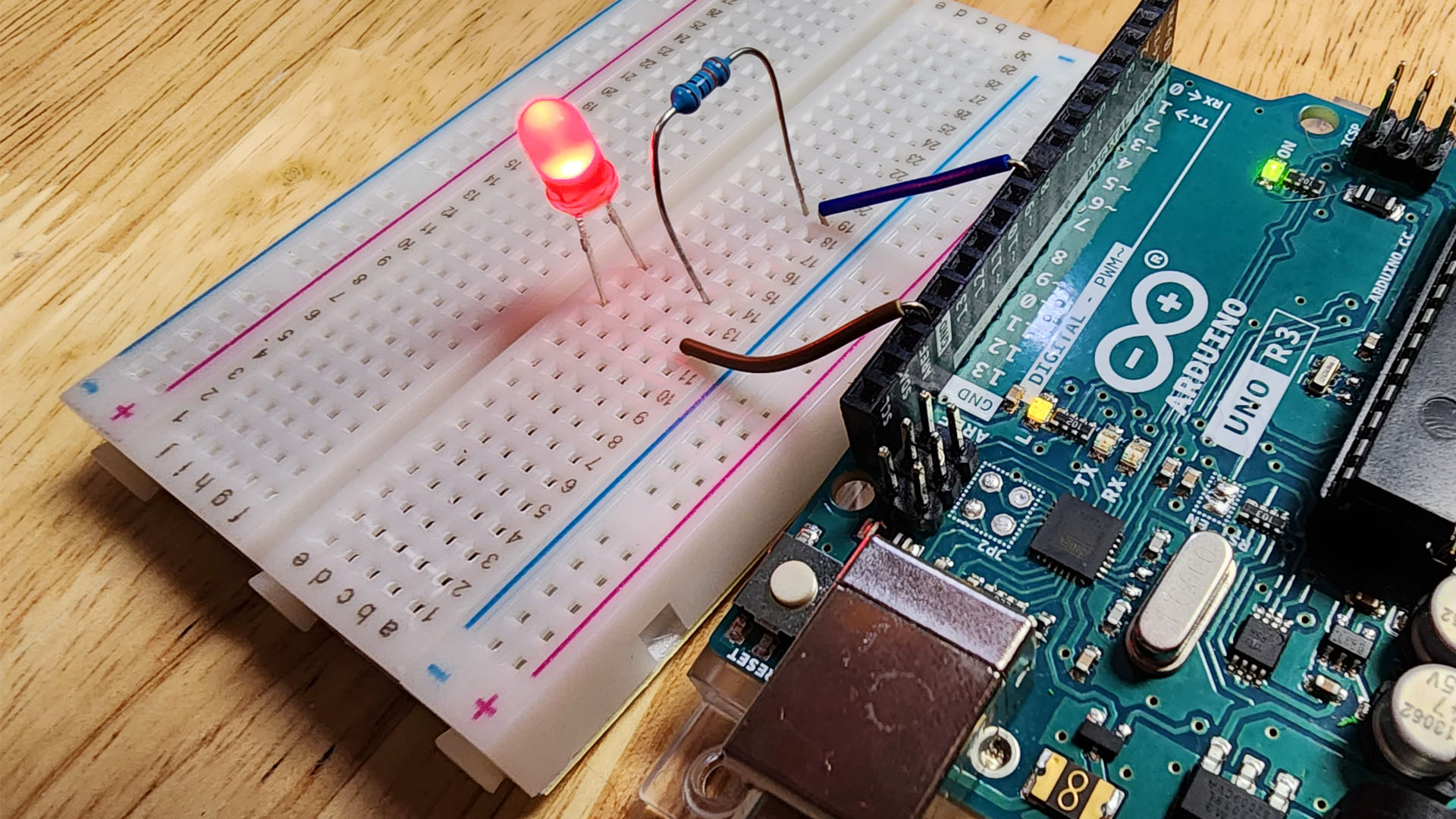
Thanks to its simple and accessible user experience, Arduino has been used in thousands of different projects and applications. The Arduino software is easy to use for beginners, yet flexible enough for advanced users. It runs on Mac, Windows, and Linux. Teachers and students use it to build low-cost scientific instruments, to prove chemistry and physics principles, or to get started with programming and robotics. Designers and architects build interactive prototypes, and musicians and artists use it for installations and to experiment with new musical instruments. Makers, of course, use it to build many of the projects exhibited at the Maker Faire, for example. Arduino is a key tool to learn new things. Anyone – children, hobbyists, artists, programmers – can start tinkering just by following the step-by-step instructions of a kit or sharing ideas online with other members of the Arduino community.
- Cheap: Arduino boards are affordable. If you know, you can even assemble Arduino by hand or use the pre-assembled Arduino modules that cost less than $50.
- Cross-platform: You can plug your Arduino board on any platform such as Windows, Mac, and Linux operating systems.
- Simple programming environment: The Arduino Software’s IDE is simple and easy to learn, as it comes with a simple version of C++.
Types of Arduino Boards

Arduino makes several different boards, each with different capabilities. In addition, part of being open-source hardware means that others can modify and produce derivatives of Arduino boards that provide even more form factors and functionality. If you’re not sure which one is right for your project, check this guide for some helpful hints. Here are a few options that are well-suited to someone new to the world of Arduino:
Arduino Uno (R3)
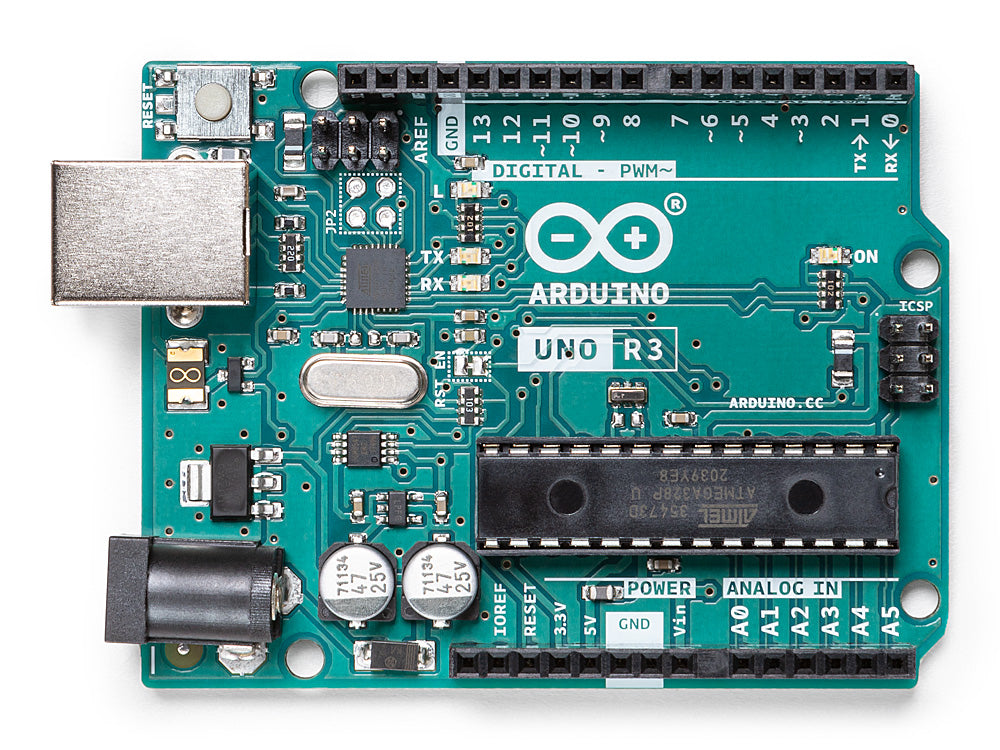
Arduino Uno R3 is one kind of ATmega328P based microcontroller board. It includes the whole thing required to hold up the microcontroller; just attach it to a PC with the help of a USB cable, and give the supply using AC-DC adapter or a battery to get started. The term Uno means “one” in the language of “Italian” and was selected for marking the release of Arduino’s IDE 1.0 software. The R3 Arduino Uno is the 3rd as well as most recent modification of the Arduino Uno. Arduino board and IDE software are the reference versions of Arduino and currently progressed to new releases. The Uno-board is the primary in a sequence of USB-Arduino boards, & the reference model designed for the Arduino platform.
Arduino Nano

The Arduino Nano is a small Arduino board based on ATmega328P or ATmega628 Microcontroller. The connectivity is the same as the Arduino UNO board.
The Nano board is defined as a sustainable, small, consistent, and flexible microcontroller board. It is small in size compared to the UNO board. The Arduino Nano is organized using the Arduino (IDE), which can run on various platforms. Here, IDE stands for Integrated Development Environment.
The devices required to start our projects using the Arduino Nano board are Arduino IDE and mini USB. The Arduino IDE software must be installed on our respected laptop or desktop. The mini USB transfers the code from the computer to the Arduino Nano board.
- The Arduino Nano has a compact size and mini USB cable than the Arduino UNO. We can use Nano instead of UNO because both operate on the microcontroller ATmega328p.
- The Arduino UNO is also easily available than Nano. It is considered as the standard board available in the market, which is easy for use for the starters or beginners.
- The Nano is available in PDIP (Plastic Dual – Inline Package), while Arduino UNO is available in TQFP (Plastic Quad Flat Pack).
- The Arduino UNO includes 6 analog pin inputs, 14 digital pins, a USB connector, a power jack, and an ICSP (In-Circuit Serial Programming) header. The Arduino Nano includes an I/O pin set of 14 digital pins and 8 analog pins. It also includes 6 Power pins and 2 Reset pins.
Arduino Pro Mini

Arduino LilyPad
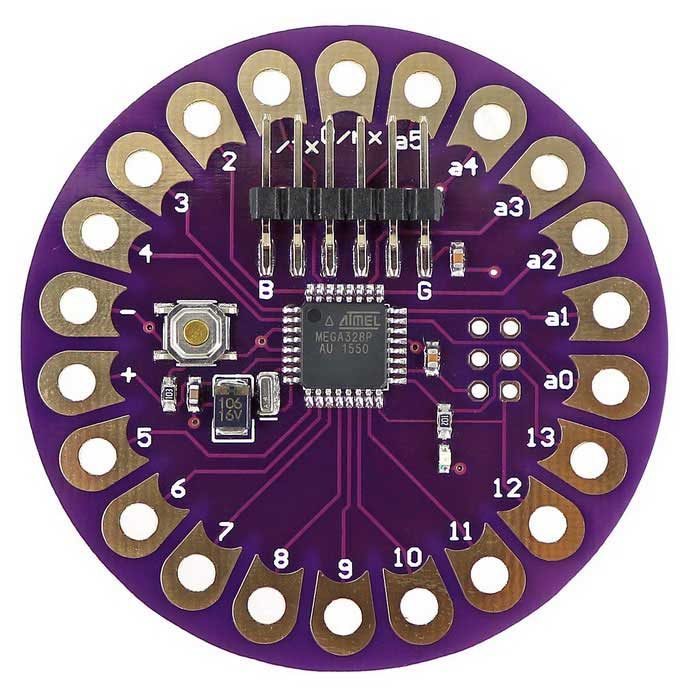
The LilyPad Arduino 328 Main Board is an Arduino-programmed microcontroller designed to be easily integrated into e-textiles and wearable projects. It offers the same functionality you find in other Arduino boards, in a lightweight, round package designed to minimize snagging and profile, with wide tabs that can be sewn down and connected with conductive thread.
The LilyPad Arduino consists of an ATmega328 with the Arduino bootloader and a minimum number of external components to keep it as small (and as simple) as possible. This board will run from 2V to 5V and offers large pin-out holes that make it easy to sew and connect. Each of these pins, with the exception of (+) and (-), can control an attached input or output device (like a light, motor, or switch).
LilyPad is a wearable e-textile technology developed by Leah Buechley and cooperatively designed by Leah and SparkFun. Each LilyPad was creatively designed to have large connecting pads to allow them to be sewn into clothing. Various input, output, power, and sensor boards are available. They’re even washable!
Arduino Mega (R3) Board
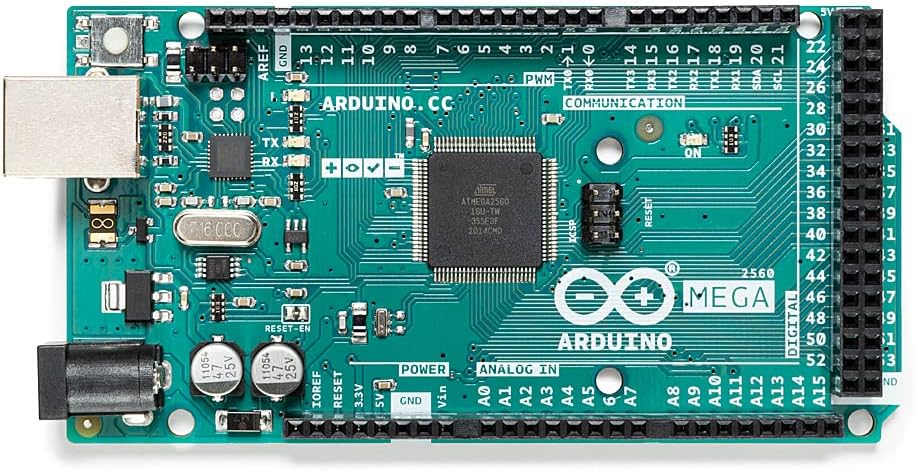
The Arduino Mega is a microcontroller board based on the ATmega2560 microcontroller. It has several capabilities that make it useful for a wide range of projects, including: More Digital I/O pins: The Mega has 54 digital input/output pins, compared to the 14 pins on the Arduino Uno.
The Arduino Mega 2560, the successor to the Arduino Mega, is a microcontroller board based on an ATmega2560 AVR microcontroller. It has 70 digital input/output pins (of which 14 can be used as PWM outputs and 16 can be used as analog inputs), a 16 MHz resonator, a USB connection, a power jack, an in-circuit system programming (ICSP) header, and a reset button. It contains everything needed to support the microcontroller; simply connect it to a computer with a USB cable or power it with a AC-to-DC adapter or battery to get started.
The Mega 2560 differs from the preceding Mega in that it does not use the FTDI USB-to-serial driver chip. Instead, it features the Atmega8U2 programmed as a USB-to-serial converter. This auxiliary microcontroller has its own USB bootloader, which allows advanced users to reprogram it
Arduino Mega Micro
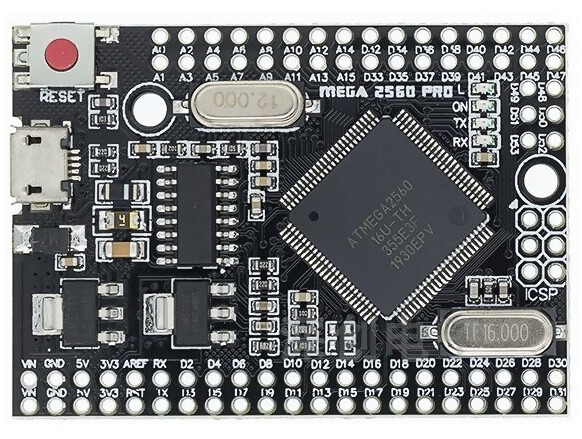
The Mega Pro MINI CH340G / ATmega2560 board is based on the ATmega2560 microcontroller and the USB-UART adapter CH340. The board is compatible with Arduino Mega 2560.
The board has a compact form factor of 38X52mm and is an excellent solution for developing projects based on ATmega2560.
The Mega Pro Mini functionalities are identical to the Arduino Mega 2560. Even though it is an Embed board, it is solid stable as the Mega Board. It uses the original chip, and a 16 MHz high-quality quartz resonators is present on the board.
The board doesn’t have a USB interface. In order to connect Pro MINI to a PC you have to use USB-TTL converter.
The board can be powered through the power PIN Vin). The maximum output current upon 5V is around 800mA, while on the 3.3V it is about 800mA.
Arduino Leonardo Board
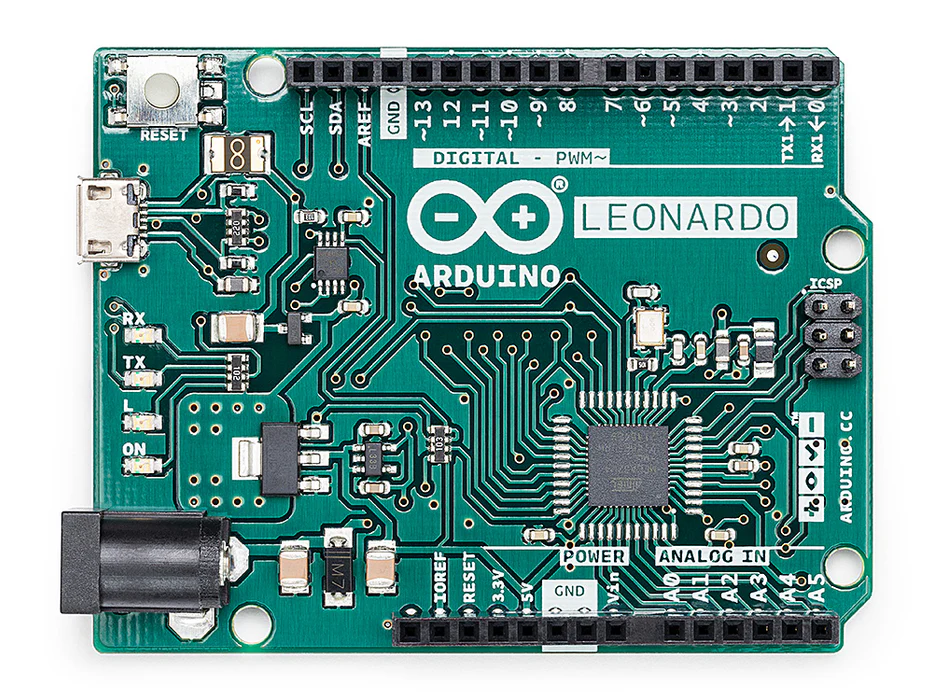
The Arduino Leonardo is a microcontroller board based on the ATmega32u4. It has 20 digital input/output pins (of which 7 can be used as PWM outputs and 12 as analog inputs), a 16 MHz crystal oscillator, a micro USB connection, a power jack, an ICSP header, and a reset button. It contains everything needed to support the microcontroller; simply connect it to a computer with a USB cable or power it with a AC-to-DC adapter or battery to get started. It is the latest addition to the Arduino family.This chip has about the same amount of flash, RAM and capability as the ATmega328 found in the Arduino UNO.